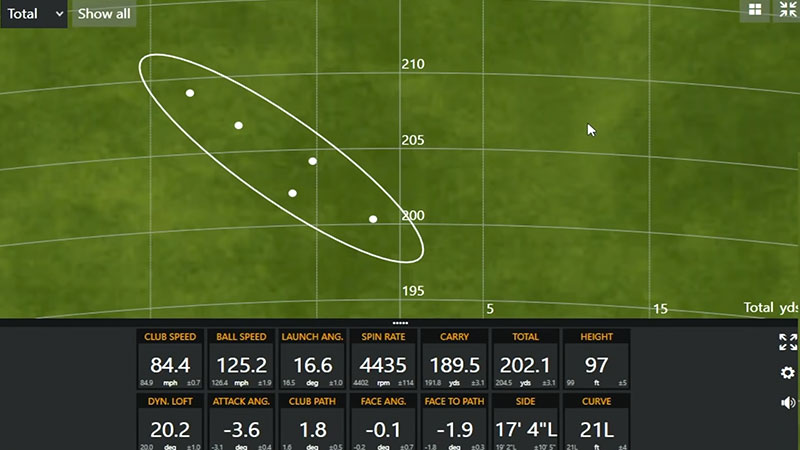The Ping Eye, 2 Distance Chart, provides golfers valuable insights into the expected distances for each club in the iconic Ping Eye 2 iron set.
As golfers strive to optimize their performance on the course, understanding the distance capabilities of each club becomes paramount.
This comprehensive chart offers a clear and concise reference guide, allowing golfers to make informed decisions regarding club selection, shot planning, and course strategy.
The Ping Eye, 2 Distance Chart empowers golfers to tailor their game to specific course conditions and personal skill levels by providing data on the average distances achievable with each club.
Whether honing their skills on the practice range or navigating challenging course layouts, this chart is an indispensable resource for golfers seeking to maximize their potential and enjoyment of the game.
What Is Ping Eye 2 Chart?
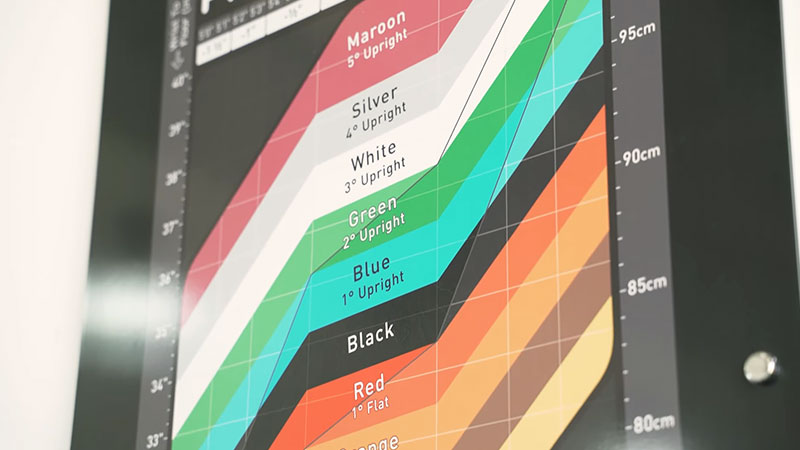
The Ping Eye 2 chart refers to a Ping chart used for adjusting the lie angle of Ping Eye 2 golf clubs. The lie angle of a golf club is the angle between the club’s shaft and the ground when the club is appropriately positioned at the address.
Having the correct lie angle is essential for golfers because it affects the direction and trajectory of the golf ball when struck. Ping Eye 2 irons were famous golf clubs manufactured by Ping, known for their forgiving design and quality craftsmanship.
The Ping Eye 2 chart provides guidelines for adjusting the lie angle of these clubs based on the golfer’s height, wrist-to-floor measurement, and other factors.
Using a ping length chart, golfers can ensure that their clubs are correctly fitted to their swing characteristics, improving their accuracy on the golf course.
Ping Eye 2 Distance Chart

The Ping Eye 2 Distance Chart is a reference guide provided by Ping, a renowned golf equipment manufacturer, to help golfers understand the expected distance performance of their Ping Eye 2 irons.
This Ping chart typically provides information on the average distance each club should cover when appropriately struck by a golfer with average swing characteristics.
The distances listed on the Ping Eye 2 Distance Chart can vary depending on factors such as the loft of each club, the golfer’s swing speed, ball flight, and environmental conditions like wind and temperature.
However, the chart serves as a helpful reference for golfers to understand the typical distances they can expect to achieve with their Ping Eye 2 irons.
Let’s check out the chart:
| Iron | Loft (°) | Length (“) |
| 1 | 16 | 39.75 |
| 2 | 18.5 | 39.25 |
| 3 | 21.5 | 38.75 |
| 4 | 25 | 38.25 |
| 5 | 28.5 | 37.75 |
| 6 | 32 | 37.25 |
| 7 | 36 | 36.75 |
| 8 | 40 | 36.25 |
| 9 | 45 | 35.75 |
| PW | 50.5 | 35.5 |
| SW | 57.5 | 35.25 |
| LW | 61 | 35 |
7 Iron Ball Speed Chart
A “7 Iron Ball Speed Chart” typically displays golfers’ average ball speed (in miles per hour, mph) when hitting a 7-iron club under various conditions.
Ball speed is a crucial metric in golf, as it directly influences the distance the ball travels after being struck by the club.
Here’s the “7 iron length chart based on height”:
| Height (Feet-Inches) | Height (Centimeters) | Length Adjustment |
| 6’9″ to 7′ | 206 – 213 | Add 2 inches |
| 6’9″ to 7′ | 198 – 206 | Add 1 1/2 inches |
| 6’6″ to 6’9″ | 191 – 198 | Add 1 inch |
| 6’3″ to 6’6″ | 183 – 191 | Add 1/2 inch |
| 6’0″ to 6’3″ | 175 – 183 | 37 inches |
| 5’9″ to 6’0″ | 168 – 175 | Subtract 1/2 inch |
| 5’6″ to 5’9″ | 160 – 168 | Subtract 1 inch |
| 5’3″ to 5’6″ | 152 – 160 | Subtract 1 1/2 inches |
| 5’0″ to 5’3″ | 145 – 152 | Subtract 2 inches |
Tips to Understand Ball Speed to Distance Chart
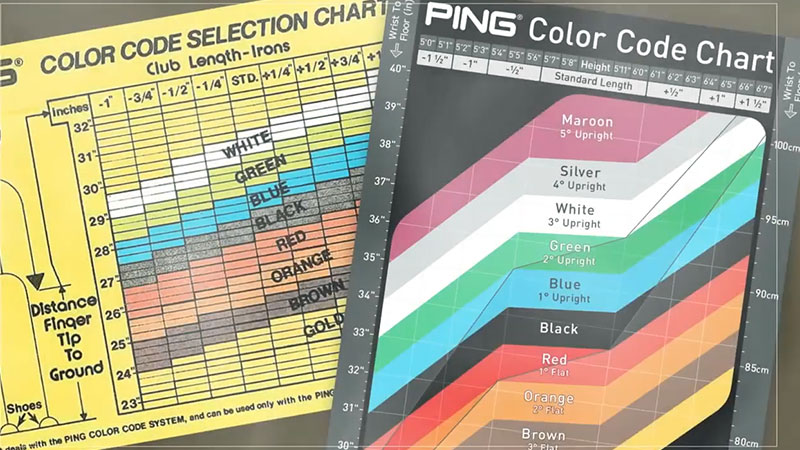
Understanding a ball speed-to-distance chart can be crucial for golfers looking to optimize their game. Here are some tips to help you interpret and utilize this type of chart effectively:
Know Your Ball Speed
If possible, measure your ball speed using a launch monitor or simulator. This will provide you with a baseline for comparison with the chart.
Match Ball Speed to Club
Identify the appropriate club on the chart based on your typical ball speed. For example, if your average ball speed with a 7 iron is 100 mph, look for the corresponding data for that club.
Read the Distances
The ping length chart will likely provide distances associated with different ball speeds for each club. Pay attention to the range of distances provided and note any adjustments for conditions such as wind or elevation changes.
Consider Other Factors
Understand that ball speed is just one-factor influencing distance. Factors like launch angle, spin rate, and landing conditions also play significant roles. Some charts may include adjustments for these factors as well.
Account for Variability
Remember that individual performance can vary based on swing consistency and strike quality. Use the chart as a general guideline rather than an exact prediction of your distances.
Regularly Update Data
If possible, periodically reassess your ball speed and compare it to the chart. Your ball speed and distances may change as your game improves or if you make equipment changes.
Practice and Experiment
Use the chart to inform your practice sessions and on-course decision-making. Experiment with different clubs and swing techniques to see how they impact your ball speed and resulting distances.
Seek Professional Guidance
Consider consulting with a golf instructor or club fitter who can provide personalized insights based on your specific swing characteristics and goals.
By understanding and applying these tips, you can effectively utilize a ball speed-to-distance chart to improve your golf game and make more informed decisions on the course.
Importance of Understanding Ping Distance Chart
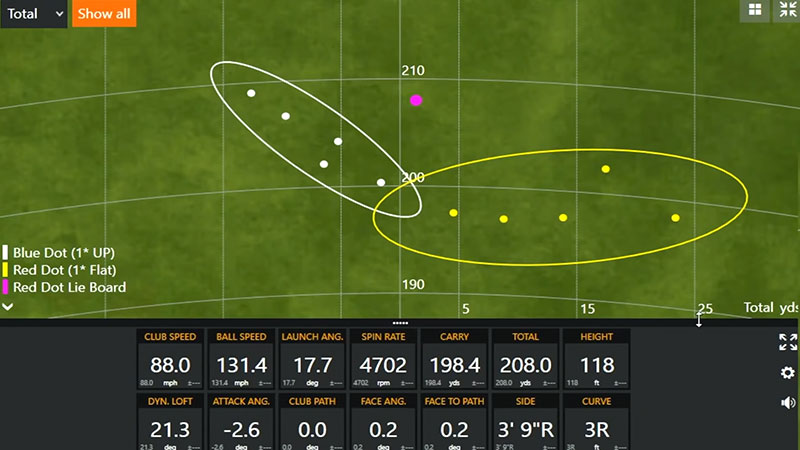
Understanding a Ping distance chart is crucial for golfers as it provides valuable information about the expected distances each club in their set can achieve when appropriately struck.
Here are several reasons why understanding a Ping distance chart is essential:
Club Selection
Knowing the expected distances for each club helps golfers select the appropriate club for various shot situations on the course.
By understanding how far each club typically travels, golfers can make more informed decisions about which club to use based on the distance to the target.
Course Management
Understanding the distances the Ping distance chart provides allows golfers to better plan their approach to each hole.
By knowing their club distances, golfers can strategize how to navigate hazards, position themselves for optimal approach shots, and manage their game more effectively.
Shot Planning
Golfers can use the information from the distance chart to plan their approach shots into greens more accurately.
By knowing the expected distance for each club, golfers can choose the appropriate club to hit the green and set up for a manageable putt.
Equipment Optimization
The Ping distance chart can help golfers identify gaps or overlaps in their club distances.
This information can guide golfers in optimizing their equipment setup by adjusting loft and shaft length or adding or removing clubs to ensure they have the right clubs for their game and eliminate any distance redundancies.
Practice Efficiency
Understanding the distances the Ping distance chart provides allows golfers to tailor their practice sessions more effectively.
By improving consistency and accuracy with clubs that cover specific distance ranges, golfers can make the most efficient use of their practice time and improve their overall performance on the course.
Club Fitting
Understanding the Ping distance chart can help golfers and club fitters make informed decisions when getting fitted for new clubs or adjusting to existing clubs.
It helps decide club specifications such as shaft length, lie angle, and loft to optimize performance and maximize distance consistency.
Understanding the Ping distance chart empowers golfers to make more informed decisions about club selection, ultimately leading to improved performance and enjoyment of the game.
Ping Eye 2 Vs. Modern Irons

Comparing Ping Eye 2 irons with modern irons involves considering various aspects such as design, technology, performance, and feel. Here’s a comparison:
Design and Technology
The Ping Eye 2 irons were revolutionary, featuring perimeter weighting, a cavity back design, and a wide sole. These design elements aimed to provide forgiveness and consistency, particularly for mid to high-handicap golfers.
Modern irons incorporate advanced materials, manufacturing techniques, and design innovations.
This includes multi-material construction, variable face thickness, tungsten weighting, and intricate cavity designs. Manufacturers focus on optimizing forgiveness, distance, and feel across the entire set of irons.
Performance
The Ping Eye 2 irons are known for their forgiveness and consistency, making them suitable for many players.
While they may not offer the same distance and control as modern irons, they still provide reliable performance, especially for mid to high-handicap golfers.
Modern irons are engineered to deliver maximum distance, forgiveness, and playability. They often feature stronger lofts, thinner faces, and lower centers of gravity, increasing ball speed and higher launch angles.
Additionally, modern irons offer more precise control over trajectory and spin, catering to the preferences of different skill levels.
Feel and Feedback
Many golfers appreciate the solid feel and feedback Ping Eye 2 irons provide. The classic design and construction contribute to a distinct sensation at impact, which some golfers prefer over the feel of modern irons.
Advances in materials and manufacturing allow modern irons to offer a softer feel and enhanced feedback compared to older models.
Manufacturers use dampening systems and vibration management technologies to improve the overall feel while maintaining performance benefits.
Customization and Adjustability
Ping Eye 2 irons offer limited customization options compared to modern irons. While adjustments to lie angle and shaft length are possible, the level of customization is not as extensive as with modern club fitting options.
Modern irons feature customization options, including adjustable hosels, interchangeable shafts, and custom fitting programs.
This allows golfers to fine-tune their equipment more precisely to suit their swing characteristics and preferences.
Ultimately, the choice between Ping Eye 2 and modern irons depends on individual preferences, skill level, and performance needs.
While Ping Eye 2 irons hold nostalgic value and still offer reliable performance for many golfers, modern irons provide advanced technology and performance benefits that appeal to a broader range of players.
FAQs
What is Ping Eye 2 sand wedge loft?
The loft of the Ping Eye 2 sand wedge typically ranges from 57 to 58 degrees.
This loft angle is designed to provide optimal performance for bunker shots, chip shots around the green, and other short-game situations where loft and control are essential.
What iron distance chart should I follow?
There isn’t a one-size-fits-all iron distance chart that applies universally to all golfers. However, many golf equipment manufacturers, including Ping, provide general distance charts based on average ball speeds and club lofts.
It’s essential to understand your ball speed and club distances to choose the most appropriate chart or work with a golf professional to create a customized distance chart tailored to your game.
What is Ping Eye 2 irons loft chart?
The Ping Eye 2 irons loft chart outlines the loft angles for each club in the Ping Eye 2 iron set. The loft angles typically range from the one iron with around 16 degrees to the pitching wedge with approximately 50.5 degrees of loft.
Additionally, the set may include specialty wedges such as the sand wedge and lob wedge with loft angles around 57.5 and 61 degrees, respectively.
How can I optimize my club distances with Ping Eye 2 irons?
To optimize your club distances with Ping Eye 2 irons, consider your swing speed, ball striking consistency, and course conditions.
Experiment with different clubs on the driving range to determine your average distances for full swings with each club.
Work with a golf professional or club fitter to maximize performance and distance consistency to ensure your Ping Eye 2 irons are correctly fitted to your specifications, including loft, lie angle, and shaft length.
Can I still find Ping Eye 2 irons for purchase?
While Ping Eye 2 irons are no longer in production, they are still available for purchase through various channels, including second-hand markets, online auction sites, and specialty golf shops that offer used equipment.
Remember that the clubs’ condition and authenticity may vary, so it’s essential to research and inspect the clubs before making a purchase.
Additionally, consider alternatives such as newer Ping iron models that offer similar performance features with updated technology.
Wrapping Up
The Ping Eye 2 Distance Chart is an invaluable tool for golfers seeking to optimize their performance on the course.
Providing comprehensive data on the expected distances for each club in the Ping Eye 2 iron set, this chart offers golfers valuable insights into club selection, course management, and shot planning.
By understanding and utilizing the information in the distance chart, golfers can make more informed decisions, enhance their strategic approach to the game, and ultimately improve their overall performance.
Whether refining their swing mechanics on the practice range or navigating challenging course conditions, the Ping Eye 2 Distance Chart empowers golfers to maximize their potential and enjoyment of the game.